What are Walkthroughs? (Step-by-Step Guides)
Venture into the strategic world of walkthroughs, not just as guides but as pillars of digital mastery within your organization. At Jimo, we understand the crucial role these step-by-step navigators play in enhancing the user experience, streamlining operations, and driving engagement. Far from being mere instructions, walkthroughs emerge as a pivotal tool in fostering customer loyalty and ensuring users not only stay but thrive within your digital ecosystem.
This piece is crafted to shed light on the profound impact walkthroughs can have, from onboarding novices to enriching the journey of seasoned users. With practical insights and examples, we aim to equip you with the knowledge to harness the full potential of walkthroughs, transforming them into a cornerstone of your customer retention strategy. Let's delve into how these guides can become your ally in the quest for a superior digital experience.
Understanding the importance of walkthroughs in different industries
Walkthroughs have always been a powerful tool in bridging the communication gap and ensuring undeviating user engagement, especially within the SaaS universe. Shifting the traditional reactive product use to a proactive and helpful approach, walkthroughs have been transforming the landscape of various industries.
Decoding the concept of Walkthroughs
A walkthrough is a dynamic and interactive process, guiding the end-users through the entire spectrum of any application usage or digital interface. This methodology ensures that users are well-equipped with the knowledge on how to navigate the software, thereby boosting their productivity and streamlining their tasks.
Walkthroughs enlighten the users on the software's subtleties, transforming the complex maze of interfaces into user-friendly landscapes. They are a vivid display of visual guides pointing out the essential sections and functionalities of your software, making the initial learning curve of the applications much easier, and increasing software adoption and user retention rates.
Unfolding the Importance of Walkthroughs across diverse verticals
Let's dive deep into noticing why walkthroughs play a paramount role across various industries:
Technology
In technology companies, walkthroughs serve as an efficient onboarding tool, making the product user-friendly for first-time users. They ensure smooth navigation across the software, mitigating the ask of technical support or detailed documentation, hence boosting the overall customer experience.
Healthcare
For the healthcare sector, walkthroughs present a robust platform for training healthcare professionals on complicated devices or software. They facilitate quick learning and comprehension, addressing potential issues faced by users, thus improving the patient's care quality.
E-commerce
Walkthroughs in the e-commerce industry contribute significantly towards enhancing user experience. They guide the customers through various functionalities such as browsing products, placing orders and tracking the shipment, thereby helping in retaining customers and improving sales.
Finance
Walkthroughs for financial applications direct the users to smoothly navigate the intricate paths of transactions, such as making online payments, tracking expenditure, or investing in stocks. Their efficient guidance ensures the users' trust, subsequently bolstering customer engagement.
How to create an effective step-by-step guide
Understanding Walkthroughs
Software walkthroughs have taken a center stage when it comes to increasing customers' understanding and engagement in using a new platform or feature. Essentially, a walkthrough is a step-by-step demonstration or guide designed to introduce new users to your software or application. It can simplify the onboarding process, providing customers with an engaging, interactive, and intuitive experience.
Walkthroughs are not just a simple how-to guide. They are an impactful onboarding tool that ensures your users understand the product's functionalities while pushing them further down the customer journey pipeline. However, to make your walkthrough effective, it should be simple, clear, and user-oriented.
Key Elements of an Effective Walkthrough
An effective walkthrough should essentially serve as a guide that helps users navigate your software with minimal effort. Here are some aspects that contribute to creating a compelling walkthrough:
User Focus: Place the users at the heart of your walkthrough creation process. Understand their needs, pain points, and ensure that your walkthrough addresses these points.
Simplicity and Clarity:. Don’t overwhelm users with excess information. Ensure your walkthrough is simple, clear, and uses easy-to-understand language.
Interactivity: Interactive walkthroughs engage users more effectively. Encourage users to perform actions, instead of just watching or reading instructions.
Steps to Create an Effective Walkthrough
Now that we’ve established key elements, here are the steps to create a simple, interactive walkthrough:
Define Key Features: Identify the main features of your software that you want to highlight.
Map Out the User Journey: Deduce the sequence of steps a user has to take to fully utilize these features.
Create Storyboards: Visualize the user journey by creating storyboards for each step.
Develop the Walkthrough: Use a walkthrough development tool to create the interactive walkthrough.
Test and Refine: Conduct usability testing to ensure the walkthrough is effective and iterate based on user feedback.
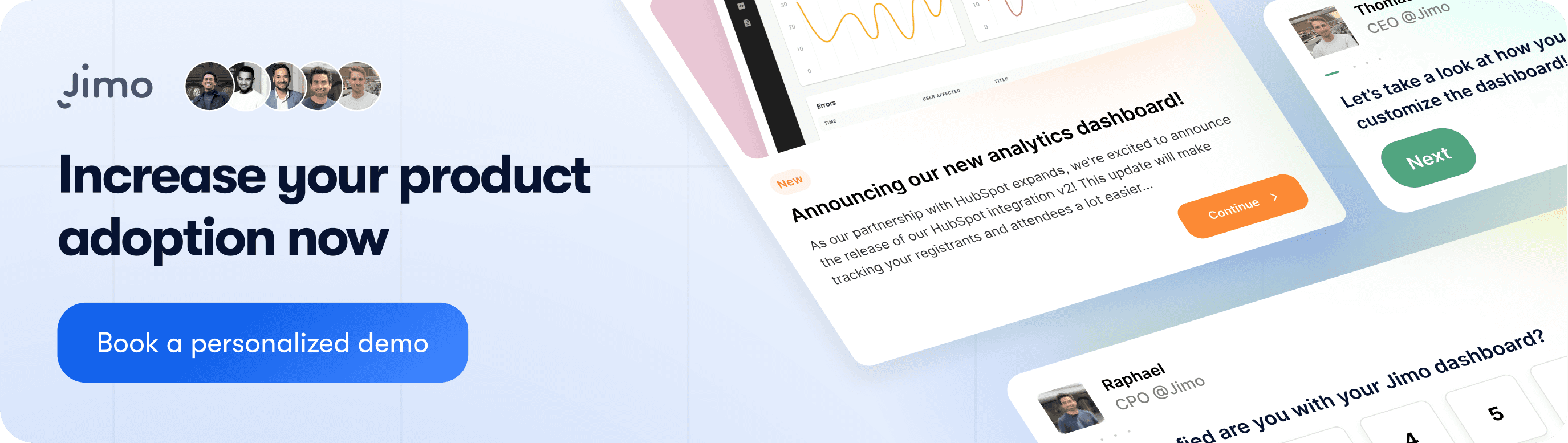
The Impact of Effective Walkthroughs
Well-executed walkthroughs can be a game-changer in customer onboarding for SaaS companies. They can reduce the learning curve, increase user engagement, and ultimately drive conversions and user retention. A robust walkthrough can help users extract maximum value from your software. Moreover, it can act as a valuable asset for your customer service team, significantly reducing the load of support tickets.
Related Glossary




